Will be available on Leap Motion Airspace…
Sorry guys, submitting the app to Leap Motion App Store(Airspace) had been sooooo hard.. They required so many modifications that I just can’t handle.
And, finally, I put it here: http://tangochen.itch.io/first-person-controlling
The (minimum) price is $2.99 USD. There you can purchase and download it.
Download for free!
Play Call Of Duty with Leap Motion!!..
- Simply run the app and switch to the game..
- Play the game like it was designed with Leap Motion itself!..
As it would be affected by the control settings… Please use the default settings…
10+ Recognized Gestures:
Won’t be as messy as you think…
But it’s kinda messy to describe…
Even your HEAD is the controller!…
p.s. New Leap Motion tracking may not let this work.
Tutorials
Click to play… It may load very slowly…
[Right Hand]
Aim – Move your index finger..
[Mouse Move]
To keep turning to the left, right, up and down.. your fingertip should point closer to the direction…
e.g. To keep turning to the left, your fingertip should point to the front-left…
Aim Down Sights – Lift your thumb
[Mouse Right Click]
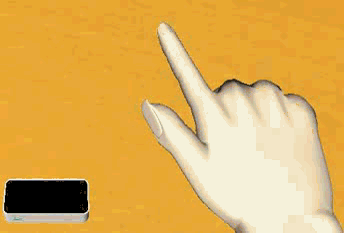
[Left Hand]
Jump – Raise your hand
[Space]

Crouch/Prone – Lower your hand
[Shift, Ctrl]

Switch Weapons – Swipe to left
[1]

Melee Attack – Swipe to right
[C]
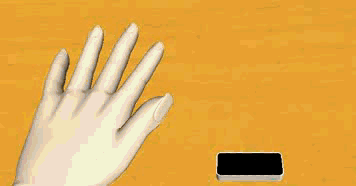
[Head] Ignore the front legs.. watch the head…
Night Vision Goggles – Move your head forwards then move back
[N]

Lean Left/Right – Move your head to the left/right
[Q/E]

Modifications:
This is set only when the app is focused.. You can’t do this while playing the game…
- Press [Up/Down] to modify mouse sensitivity..
- Press [Left] to enable/disable head tracking..
- Press [Right] to invert mouse..
- Press [F1] for help online.. (Will bring you here)
- Press [Esc] to quit..

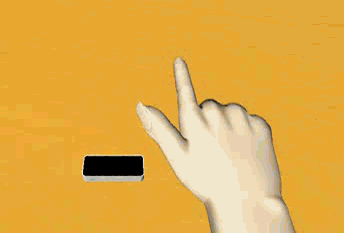

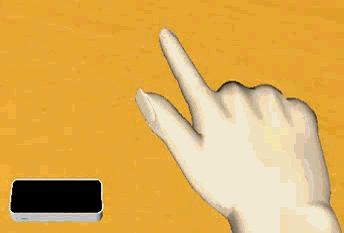

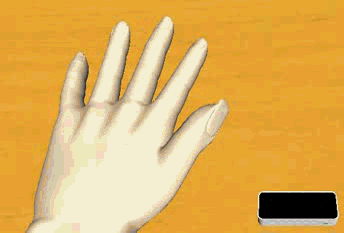

Hey, when it will be available at the airstore ?
(Just replied your question on Youtube. Here’s a same answer for all visitors.)
No certain date..
It needs UI. It also takes some time to submit the app and for the Leap team to review it.
Thanks for reminding me. I’ll get it done more quickly.
I’ll tell you as soon as it’s available at airspace. :)
Hi there,
I’m a proud owner of a Leap Motion and a DK2.
I’d really like to play shooters (Quake 2 for example) with the leap motion as a controller for the weapon.
Is your project functional and is there a way for downloading, if it is.
Many thanks for your answer, Mark
Hi Mark, here’s the link address where you can make a purchase and download it.
http://tangochen.itch.io/first-person-controlling
The application is not mostly functional for now. But some games’ control settings can be modified to be like Call Of Duty’s so you can play it with this app.
hello
I wanna have this code of this file.
how to buy it?
I will use it to my homework.
plz reply me ~ thx
siyhno@naver.com