Will be available on Leap Motion Airspace..
Controlling the mouse cursor with your finger tips…
- Left Clicking, Dragging and Releasing (literally Left Mouse Down + Left Mouse Up)
- Right Clicking
- Page Scrolling
- Fixed Move
How-To:
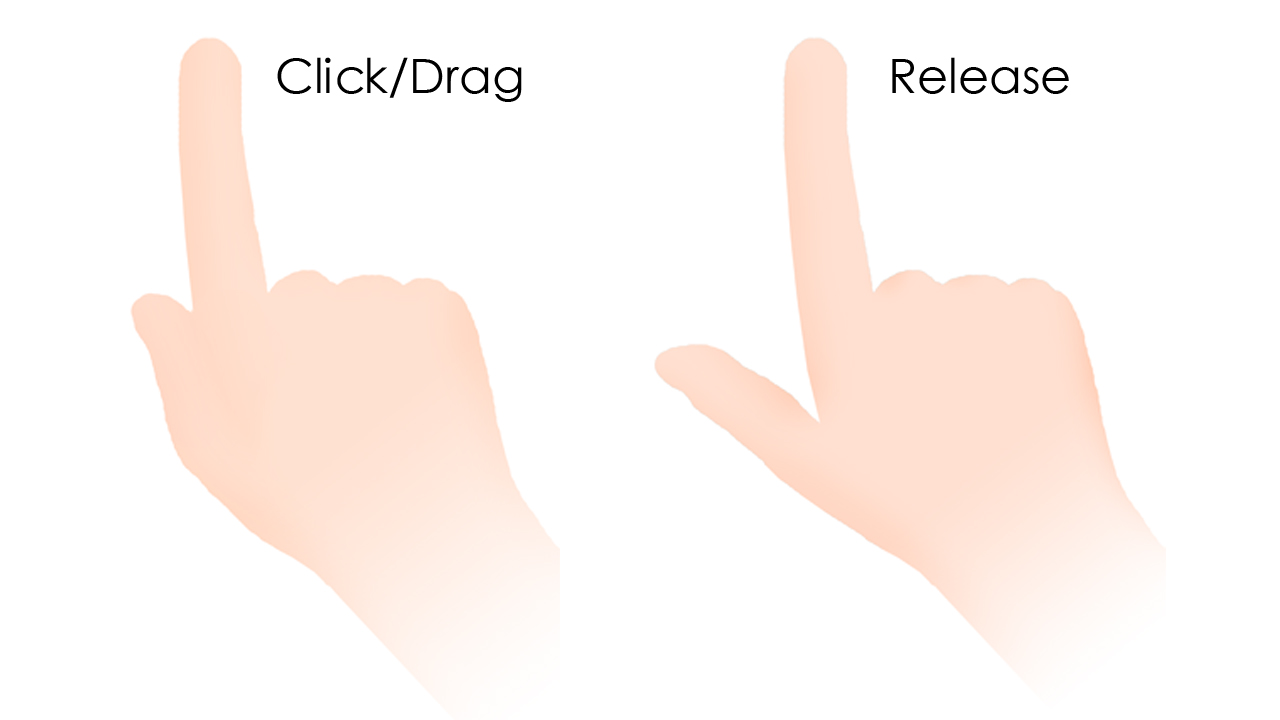
Right Clicking (Move your thumb tip down and up):

Scrolling:
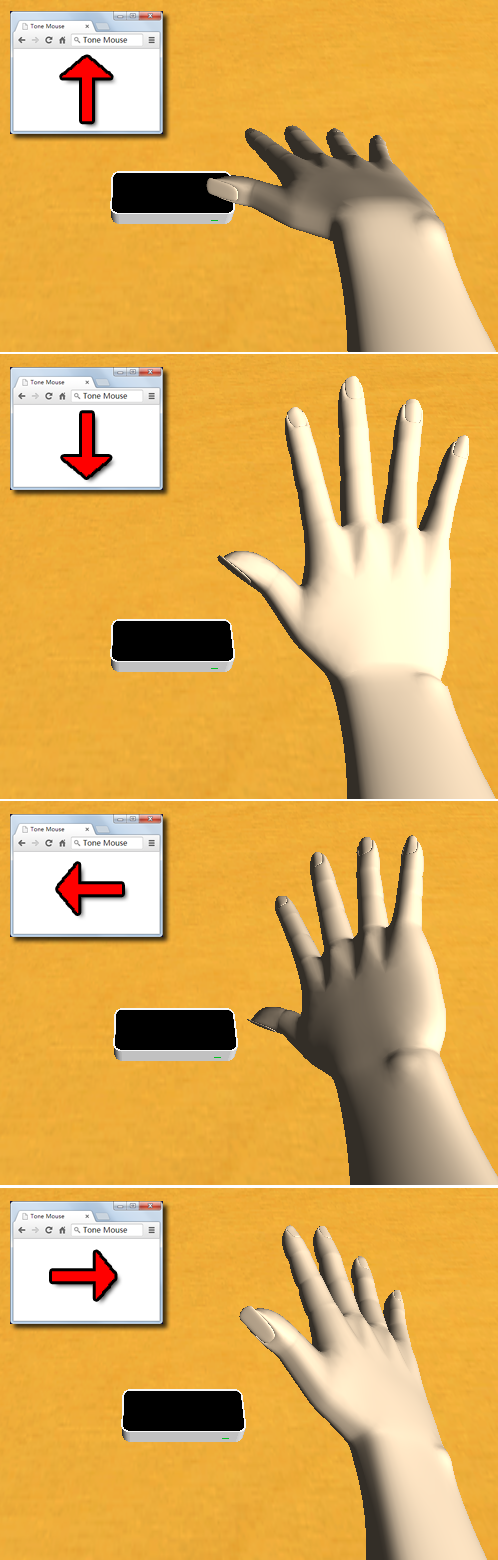
Fixed Move:

Use the other hand palm to control the mouse horizontally or vertically.
If the movable distance isn’t wide. You can use move Fixed Move to add an offset to the original position.
So you can also move it far enough to another monitor.
- (Mouse) Sensitivity
Literally it decides how fast the cursor move… - Click – Only
When checked, No drags… - Show Annoying Balloon Tips
When checked, it shows tips while the Leap device is connected/disconnected. - Default
Sensitivity = 0
Click – Only = Unchecked
Show Annoying Balloon Tips = Checked
No Fixed Move Offset - Show Annoying Balloon Tips
When checked, it shows tips while the Leap is connected/disconnected.
Using Samples:



