New Version==>: http://tangochen.com/?p=219
just finished the first version, hope u’ll enjoy it!!~
Name: Well-Known Note
For: Windows Mobile with VGA/WVGA Resolution
To make a note, first of all, think about what category it is, and press [Add New] to create its category or select the category u already have..

press the [Add New] item (which is on the top) to create the note.

After setting the note’s name, press the item just created to input ur text.
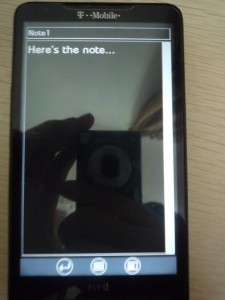
There’re 3 icon on the bottom which used to [Go back],[Show/Hide Keyboard],[Save File].
Once u check out a note, the note would be recorded on “what’s new” page which shows recent notes.

wanna leave? click the [Exit] on “about” page.

Download
[download id=”10″]
[download id=”11″]

Would like to see a QVGA or (W)QVGA version of this, it looks very nice, bravo.
I have S. Omnia i900 with (W)QVGA 240×400. Is there any chance to make it for that resolutions? Pleaseeeeee! 🙂
All the best from Republic of Macedonia.
Boris.