You can download the demo to try it. (The download is on the bottom..)
The demo simply shows where your tongue moves to.
Requirements:
1.a Kinect sensor.
2.Kinect for Windows SDK v1.5 on your PC.
3.Sufficient lights (for face tracking).
How it works:
1.Track the face(It’s based on Kinect Face Tracking SDK).
2.Get the area of your mouth.
3.Get the closest point to the Kinect sensor of the area.
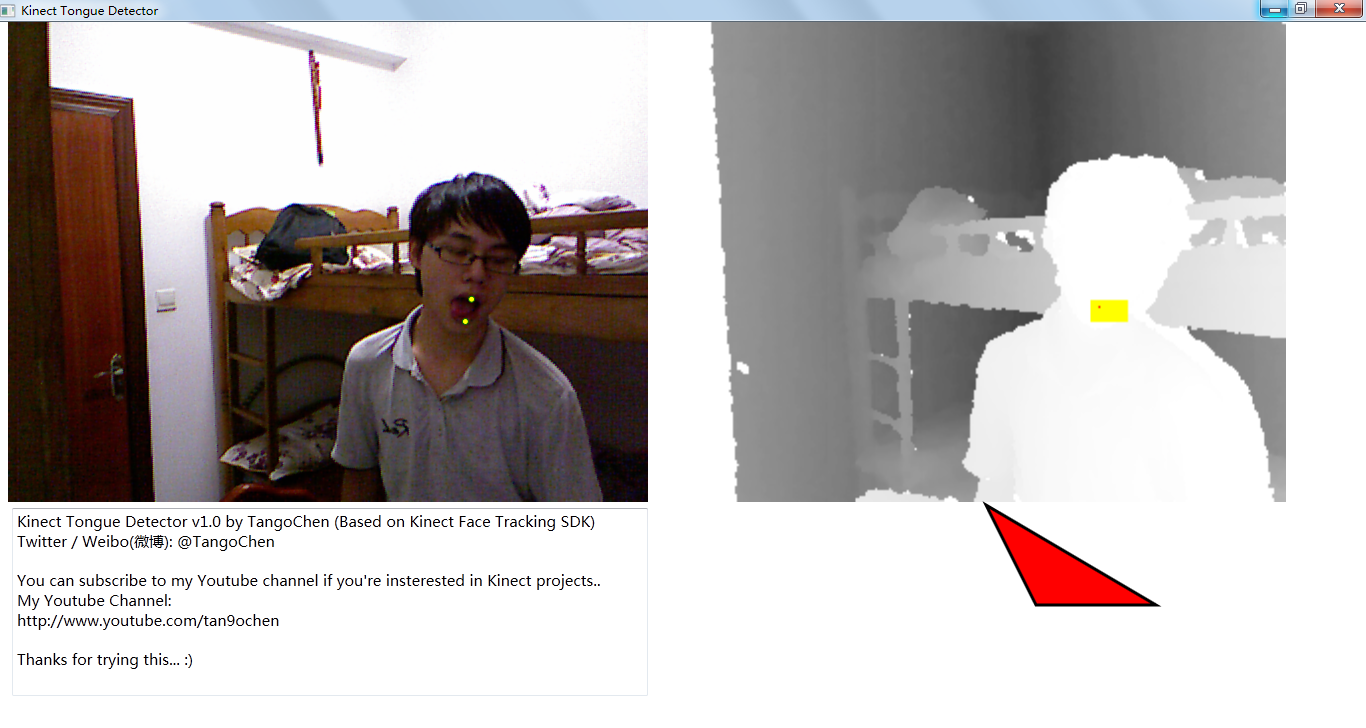
The red point on the (top-right) depth image is the closest point. It’s where your tip of tongue at.
How to use the Demo:
1.Connect the Kinect sensor to your PC.
2.Unzip the files in a particular directory or folder.
3.Simply double click the “TongueDetector.exe” to run it.
4.Stand in front of the Kinect sensor.
5.If you see two yellow point between your lips, it’s working. Move your tongue and look at the red triangle.
Download:
[download id=”13″]

Pingback: No le saques la lengua a tu Kinect, que se da cuenta | My Daily Feeds
Is it possible to have this amazing source code?
Hi, I was developing Kinect v2 Tongue Detector a couple days ago. I’ll upload the source to Github after making a video demo! 🙂
TangoChen, any news on the tongue detector? I’m very interested in the source
Hi, Auke. I’m doing a game project for Leap Motion 3D Jam. So I barely have time on this recently. I’ll share the code as soon as I have extra time without slowing down the process of the Leap Motion project.
Non-specific Information About this by-product