XDA Thread:
http://forum.xda-developers.com/showthread.php?t=1871605
I hope someone can help me port this app to other phone devices..
XDA Thread:
http://forum.xda-developers.com/showthread.php?t=1871605
I hope someone can help me port this app to other phone devices..
这是我两年前(2010年07月10日)刚学Python时写的一个程序..
Here’s a Python program I wrote 2 years ago(on July 10th, 2010)..
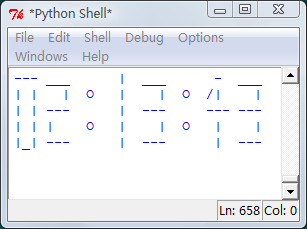

这图是两年前截的..当时还在用Vista..
The screen shots were taken 2 years ago when I was using Windows Vista..
这是代码:
Here’s how it works:
import time
def TimeStr(num,linenum):
if num=="1":
if linenum==1:
return ' | '
elif linenum==2:
return ' | '
elif linenum==3:
return ' | '
elif linenum==4:
return ' | '
else:
return ' | '
elif num=="2":
if linenum==1:
return '___'
elif linenum==2:
return ' |'
elif linenum==3:
return '---'
elif linenum==4:
return '| '
else:
return '---'
elif num=="3":
if linenum==1:
return '___'
elif linenum==2:
return ' |'
elif linenum==3:
return '---'
elif linenum==4:
return ' |'
else:
return '---'
elif num=="4":
if linenum==1:
return ' - '
elif linenum==2:
return '/| '
elif linenum==3:
return '---'
elif linenum==4:
return ' | '
else:
return ' | '
elif num=="5":
if linenum==1:
return '---'
elif linenum==2:
return '| '
elif linenum==3:
return '---'
elif linenum==4:
return ' |'
else:
return '__|'
elif num=="6":
if linenum==1:
return '---'
elif linenum==2:
return '| '
elif linenum==3:
return '|--'
elif linenum==4:
return '| |'
else:
return '|_|'
elif num=="7":
if linenum==1:
return '---'
elif linenum==2:
return ' |'
elif linenum==3:
return ' | '
elif linenum==4:
return ' | '
else:
return ' | '
elif num=="8":
if linenum==1:
return '---'
elif linenum==2:
return '| |'
elif linenum==3:
return '|-|'
elif linenum==4:
return '| |'
else:
return '|_|'
elif num=="9":
if linenum==1:
return '---'
elif linenum==2:
return '| |'
elif linenum==3:
return '--|'
elif linenum==4:
return ' |'
else:
return '__|'
elif num=="0":
if linenum==1:
return '---'
elif linenum==2:
return '| |'
elif linenum==3:
return '| |'
elif linenum==4:
return '| |'
else:
return '|_|'
else:
if linenum==1:
return ' '
elif linenum==2:
return ' O '
elif linenum==3:
return ' '
elif linenum==4:
return ' O '
else:
return ' '
STR=""
while 1:
for a in range(1,6):
for b in range(0,8):
NowTime=time.strftime('%X',time.localtime())
LetterTime=NowTime[b]
STR=STR+TimeStr(LetterTime,a)+" "
print STR
STR=""
print "n"
time.sleep(1)
Youtube:
Youku(The same as the u2 video above..):
It’s developed in C# using Kinect for Windows SDK 1.5.
I put the Kinect sensor high and tilted it down like this:

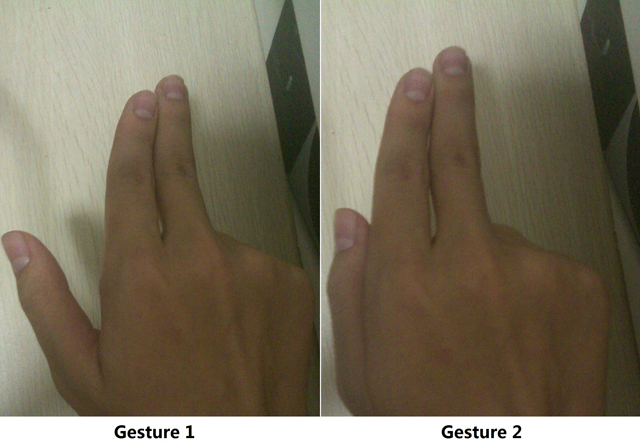
Now let me introduce my simple way to detect whether you’re gesturing like Gesture 1 or Gesture 2.
1st Step:
Limit the depth data you get. In my case, it’s between 950 to 1120. The red parts are what we get now.
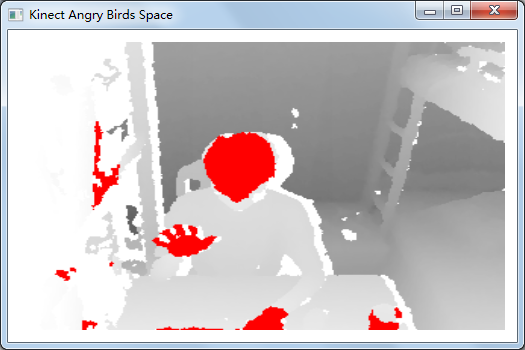
2nd Step:
Limit the area you get so it only gets the area of your two hands.
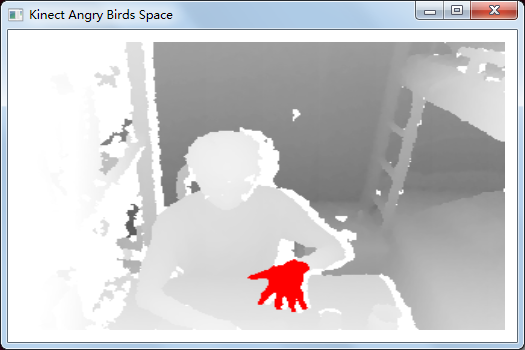
3rd Step:
Only get the top side of the depth data we get. The red line is what we get now.

How to do this: I add the X coordinate of the depth data to a listbox if there’s no this such X coordinate in the listbox. And next time if you find that the listbox contains the X coordinate you don’t have to record it again, pass it.
4th Step:
If the count(length) of the listbox(the red line) is larger than a value(in my case it’s 30), you’re gesturing like Gesture One. Or you’re gesturing like Gesture Two. Because the Gesture One makes a longer red line.

That’s All~
Sorry for my poor English..
Youtube:
Youku:
A simple application that shows two eyes controlled by Kinect..
Youtube:
Youku:
不知道为什么..在Ubuntu下的Mono Develop不支持最基本需求的Message.Show()..
在网上找到这样的方法…算是解决了:
public static void ShowMsg(Gtk.Window parent_window, DialogFlags flags, MessageType msgtype, ButtonsType btntype, string msg)
{
MessageDialog md = new MessageDialog (parent_window, flags, msgtype, btntype, msg);
md.Run ();
md.Destroy();
}
public static void ShowMsg(string msg)
{
MessageDialog md = new MessageDialog (null, DialogFlags.Modal, MessageType.Other, ButtonsType.Ok, msg);
md.Run ();
md.Destroy();
}
向上/向下/放大/缩小
Up/Down/Zoom in/Zoom out
Updates:
1.Run more smooth while viewing files list of a category.
2.After clicking to a file from What’s New, clicking the [Back] icon will take you back to What’s New list but not files list of that category.
3.Fixed some bugs.
4.Added features to Copy/Paste text.
【How】Click […] on the right of the bottom menu, then it shows 2 menu items for copying/pasting text.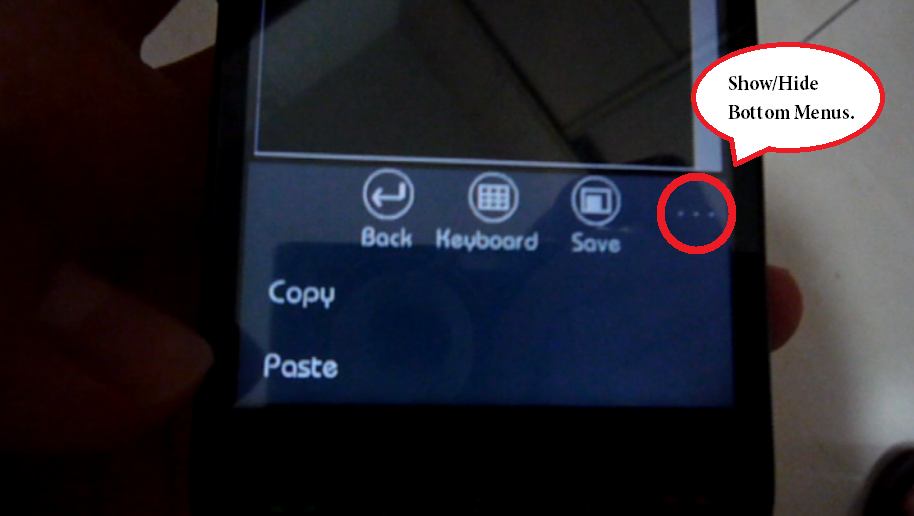
[download id=”12″]
New Version==>: http://tangochen.com/?p=219
just finished the first version, hope u’ll enjoy it!!~
Name: Well-Known Note
For: Windows Mobile with VGA/WVGA Resolution
To make a note, first of all, think about what category it is, and press [Add New] to create its category or select the category u already have..

press the [Add New] item (which is on the top) to create the note.

After setting the note’s name, press the item just created to input ur text.
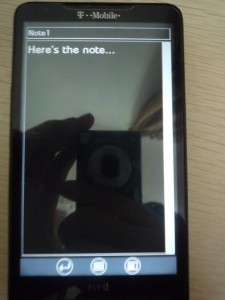
There’re 3 icon on the bottom which used to [Go back],[Show/Hide Keyboard],[Save File].
Once u check out a note, the note would be recorded on “what’s new” page which shows recent notes.

wanna leave? click the [Exit] on “about” page.

Download
[download id=”10″]
[download id=”11″]