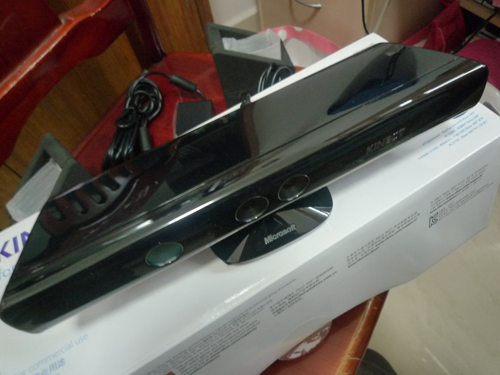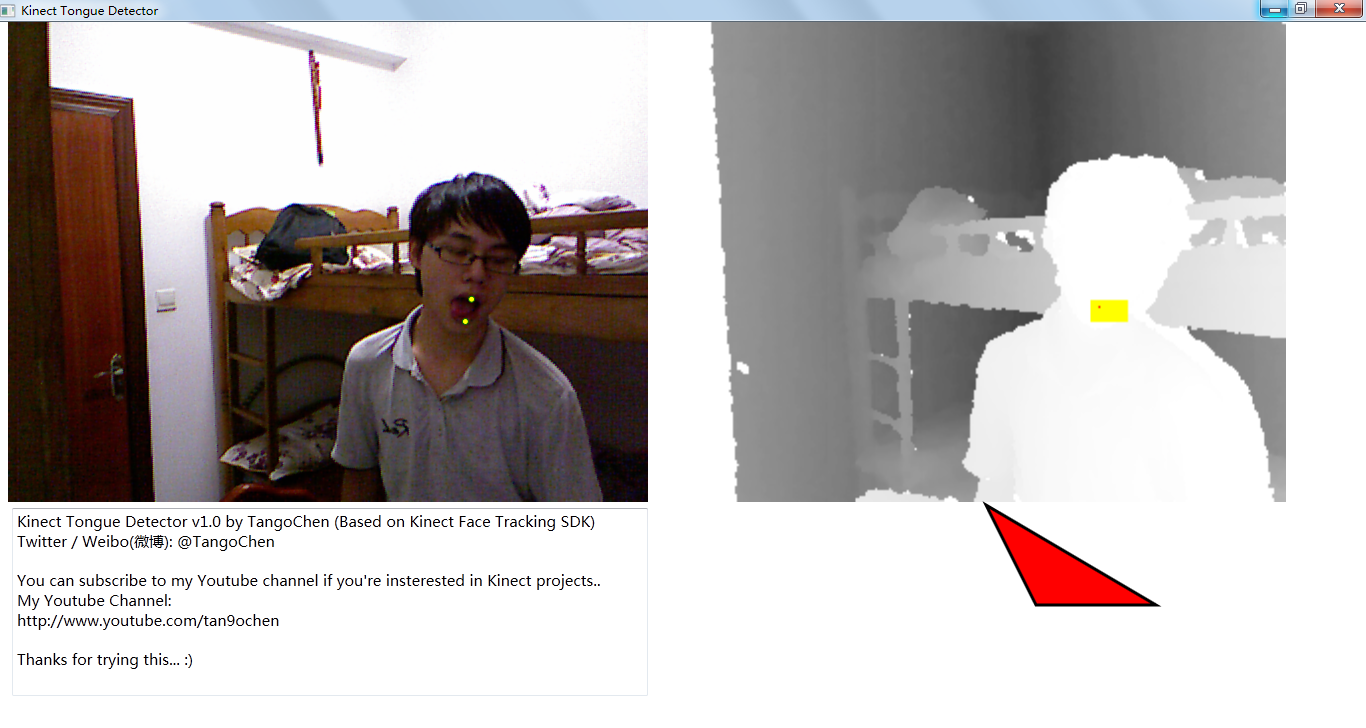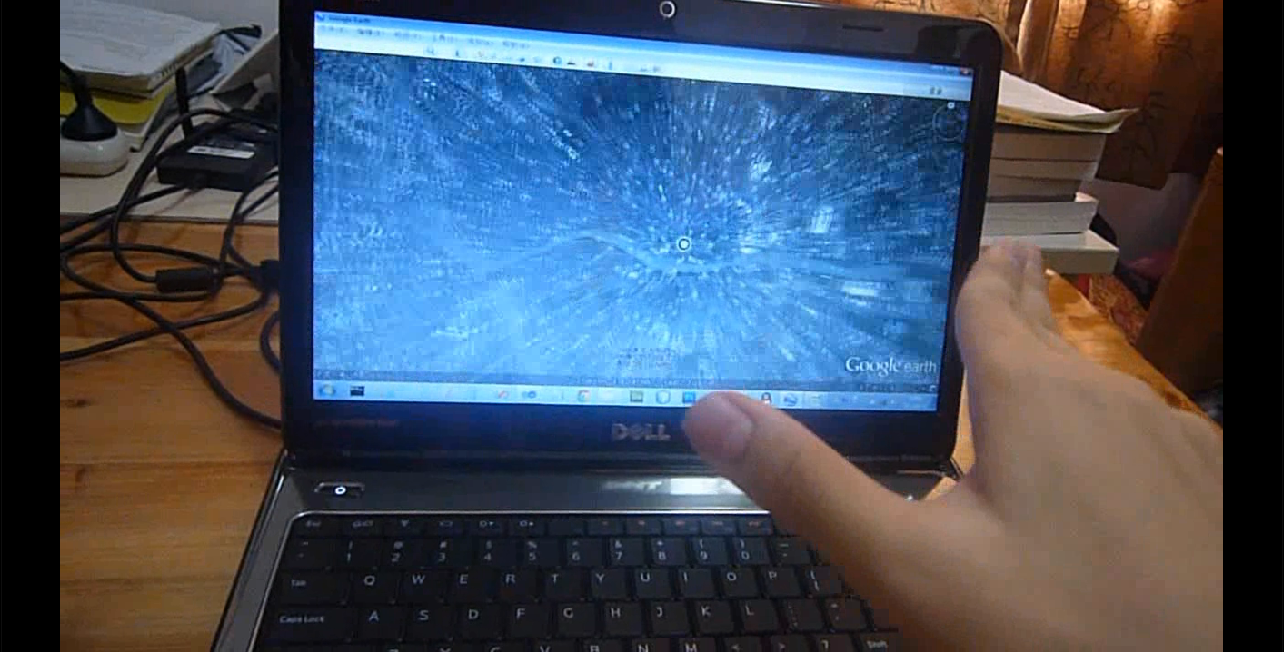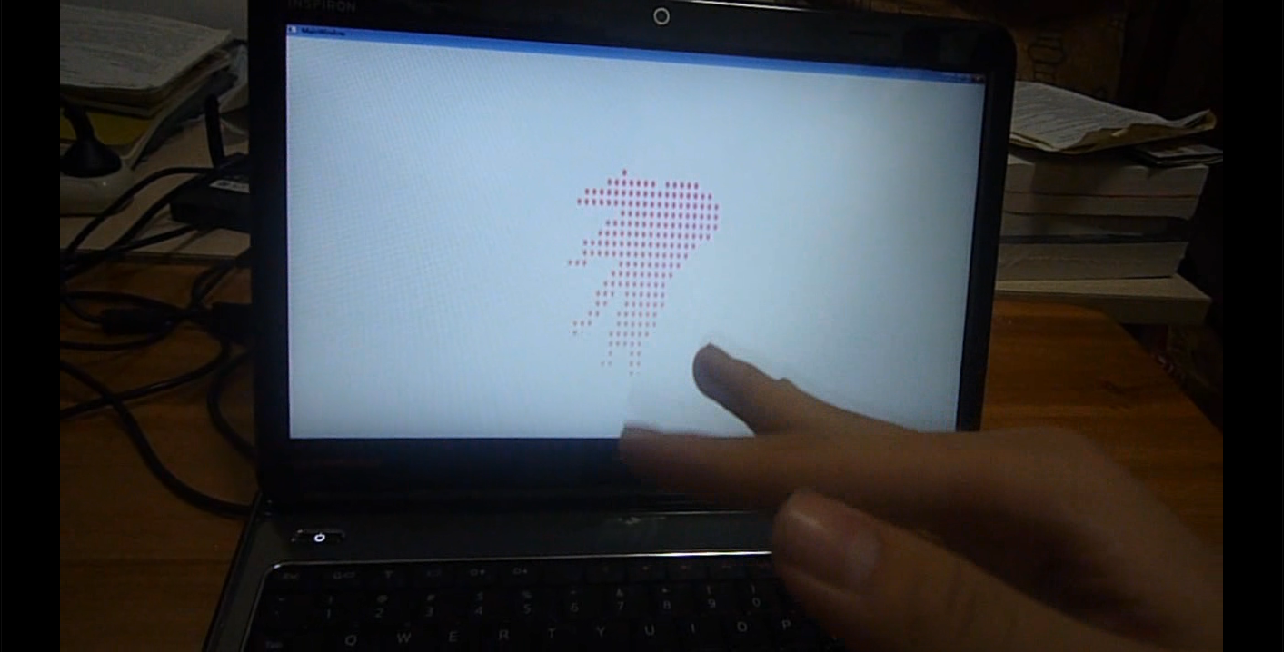Kinecursor = Kinect + Cursor..
I’ve seen several Kinect projects about controlling the cursor.(I’ve found 4 posts[3 projects] of this on Channel9 Codin4Fun..)
And the same part of them is: using one hand to control the cursor and the other hand to perform mouse clicks.
I decided to make a better one. So I created Kinecursor, stands for Kinect + Cursor, which allows you to perform mouse left down/up(down+up=a click) by simply making a fist(It’s not exactly called a fist.. It’s like… a thumbs up..)
Source Code: https://github.com/TangoChen/Kinecursor
The hand gestures you should make:

Stand in front of Kinect sensor.
It’s working if your body turns red.
If half of your hand turns yellow. The Fist: False. Mouse Up.

If you extend your thumb leftward or rightward.. The Fist: True. Mouse Down.

Updates:
v1.1.1 Demo: [download id=”18″]
Track only one person.
v1.1 Demo: [download id=”16″]
Add Kinect for Windows support.
v1.0 Demo:[download id=”14″]
Only work with Kinect for Windows 360.