This is my first Kinect 2.0 project.
I downloaded a free 3D model on the web.
It’s all done in 2 days by using Unity3D.

Neither the program nor the source code is available for download for now.
This is based on preliminary software and/or hardware, subject to change.

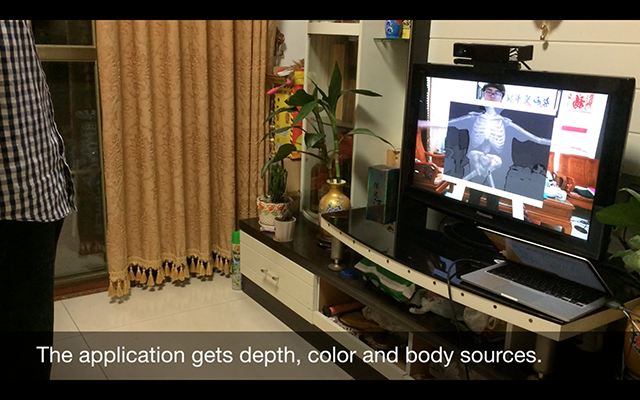

Hi there!
First of all, thanks for all other samples you have published, they are really helpful. I was wondering whether/when you will be publishing the code for this sample. I’m also trying to integrate the Kinect v2 in a unity app but right now I’m stuck with the coordinate space of the joints. Where to they exist? How can I translate them to scene, window or world coordinates? All I’ve been able to figure out is that it places the (0,0) in the center of the window, but from there it uses a scale I don’t really understand. Any hint would be greatly appreciated. Sorry, for harassing you like this with my questions, but there’s so little documentation out there about interfacing with Unity…
Hi, Ventura! Sorry for the late reply.
I’ll contact you if I release any code for this sample later.
When matching the skeleton model with the depth and color view. I didn’t try to figure out the coordinate space of the joints. I just ran the application in Unity editor, and move and scale the gameobject in the scene till it work the way I want. It just works. But it’s good to figure it out. In terms of the joints view, you can also modify the script BodySourceView.cs to change its size.
Maybe this article Understanding Kinect Coordinate Mapping by Vangos Pterneas would help.
Hi,Tango
Where can we find the source code?